I got these pictures developed nearly 6 years ago. They are of my oldest son when he was 2. When I looked through the roll of film, these photos caught my breath. They captured the simpleness of a darling little boy enjoying a summer treat as only a child can do. His hands are slick with sticky popsicle juice, his onesie is covered in drips, and even his shoe was not spared from a glop of melting sweetness. It was so fun to finally scrapbook these pics. I'm not convinced that my page does them justice, but I will say they look a heck of a lot better here than they do in the photo envelope they've been sitting in. Afterall, isn't that what it's all about?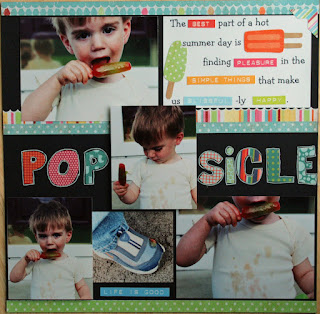
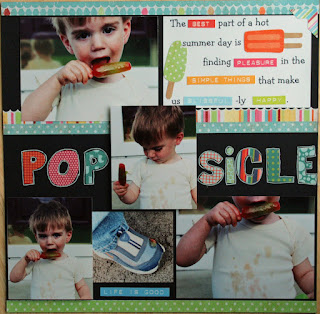
How to: The journaling block was created in a measured text box in Word, but I added the colored words cut from a patterned paper. Here's how I did it:
- Create a text box and adjust to the desired size (right click on box border>format text box>size)
- Type words and when you come to a spot where you want to add a paper (or stamped) element draw a line that measures the same as the element you want to add.
- Continue typing and drawing lines until you like the way it looks.
- Just before printing, select and delete each line.
- Print, cut, and glue elements into place. Voila, a custom designed hybrid journaling block!

No comments:
Post a Comment
Thanks so much for visiting my blog. I love that you are leaving a little note to let me know you were here!